|
|
#1 |
|
Senior Member
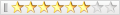      
注册日期: Jul 2004
住址: 木桥镇
帖子: 5,814
积分:104
精华:23
           |
操作主机上的按钮,不要用遥控器或墙控制器 CLOSE TRAVEL LIMIT 1. Press and hold the "Close Travel Limit" until the door is fully closed. 2. You can quickly press and release the "Close Travel Limit" button to move the door in small increments. You can also use the "Open Travel Limit" button to move the door slightly in the UP direction. 3. Door is fully closed when the bottom edge of door presses firmly onto the ground. 4. Once the door is in the desired position, press and release the "Down SET Limit" LED indicator light light will blink green once. This stores the closed position in memory. OPEN TRAVEL LIMIT 1. Press and hold the "Open Travel Limit" to move the door to its fully opened position. This starts the opener moving in the UP direction. 2. Hold the "Open Travel Limit" door is in the fully opened position that you desire, then release this button. 3. You can quickly press and release the "Open Travel Limit" button to move the door in small increments. You can also use the "Close Travel Limit" button to move the door slightly in the DOWN direction. 4. Once the door is in the desired position, press and release the "Open SET Limit" The LED indicator light will blink green twice. This stores the opened position in memory https://www.manualslib.com/manual/27...page=19#manual |
|
|

|
|
共 2 位会员 感谢 zayne 发表的文章: |
ChinaSmileJoe (Apr 23rd, 2022), p1968 (Apr 25th, 2022) |